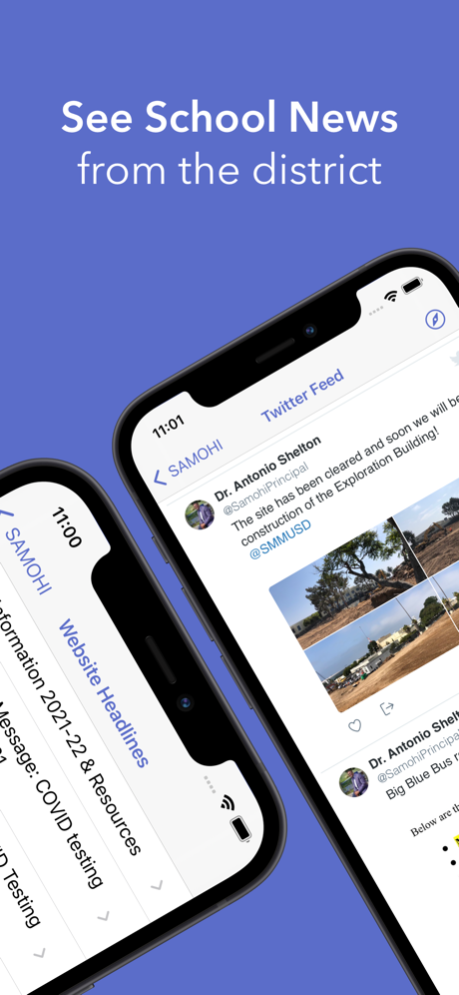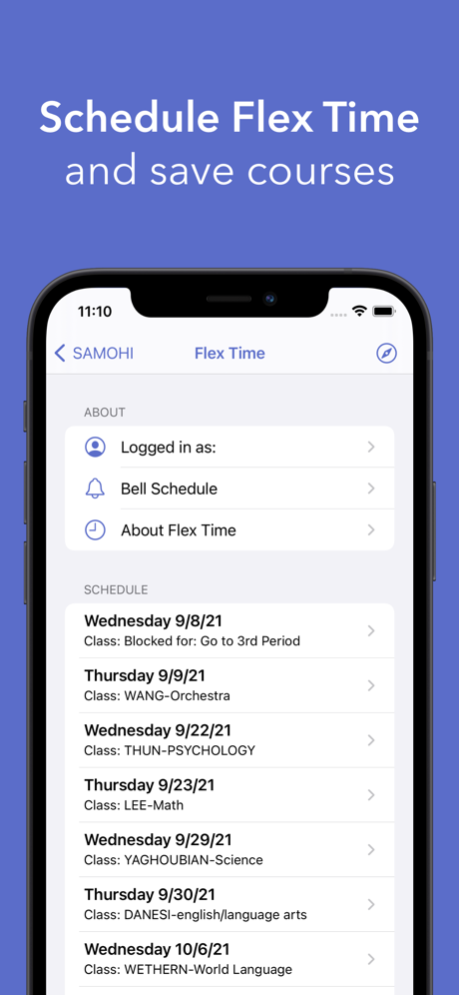Santa Monica High School 3.2
Continue to app
Free Version
Publisher Description
Santa Monica High School - News, Grades, Flex Time, Map, and More
-----
Check your grades with a single tap - Schedule Flex Time periods with ease - See school news as it breaks - Check when the next football game is - Search an interactive campus map - all with the Santa Monica High School App! The SAMOHI App is designed for students, teachers, and parents to make high school easier.
-----
The SAMOHI App features:
• School announcements and notifications
• News updates from the principal, district, school newspaper, Daily Bulletin, and digital flyers
• Digital Screening Service to enter campus
• School calendar and bell schedule
• Grades and attendance from Aeries
• Flex Time scheduling and favorite classes
• Interactive Campus Map with room search
• Search the staff directory
• Search and access all school information
• Offline access to the bell schedule, staff directory, and map
and more to come!
-----
The SAMOHI App for Apple Watch features:
• School news updates
• Bell schedule & complication
• Digital Screening Service to enter campus
and more to come!
-----
This app is currently only available for Santa Monica High School - Have your school district contact hello@samohiapp.com to bring this app to your school.
Feb 20, 2022
Version 3.2
• Added Apple Watch App and Bell Schedule Complication
• Added automatic sign in for Aeries
• Added upcoming schedules section to the bell schedule
• Fixed an issue where the main search bar wouldn’t display any results
• Fixed an issue where the Flex Time schedule displayed the Super Saturday schedule
• Fixed an issue where the school information section may not load
• Fixed an issue where navigation bars and toolbars may unintentionally become transparent
About Santa Monica High School
Santa Monica High School is a free app for iOS published in the Kids list of apps, part of Education.
The company that develops Santa Monica High School is Finlay Nathan. The latest version released by its developer is 3.2.
To install Santa Monica High School on your iOS device, just click the green Continue To App button above to start the installation process. The app is listed on our website since 2022-02-20 and was downloaded 0 times. We have already checked if the download link is safe, however for your own protection we recommend that you scan the downloaded app with your antivirus. Your antivirus may detect the Santa Monica High School as malware if the download link is broken.
How to install Santa Monica High School on your iOS device:
- Click on the Continue To App button on our website. This will redirect you to the App Store.
- Once the Santa Monica High School is shown in the iTunes listing of your iOS device, you can start its download and installation. Tap on the GET button to the right of the app to start downloading it.
- If you are not logged-in the iOS appstore app, you'll be prompted for your your Apple ID and/or password.
- After Santa Monica High School is downloaded, you'll see an INSTALL button to the right. Tap on it to start the actual installation of the iOS app.
- Once installation is finished you can tap on the OPEN button to start it. Its icon will also be added to your device home screen.